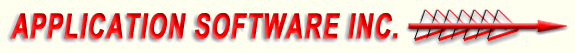ShearCAD Detailing: The One you've been waiting for!
- Introducing ShearCAD, a revolutionary breakthrough in Rebar Detailing software.
Guaranteed powerful, the easiest to use. ShearCAD works with AutoCAD 2022, 2021, 2020, 2019,
2018, 2017, ..., 2010, ..., 2007, ..., 2000 or IntelliCAD for $300!
- ShearCAD represents a remarkable bargain for you. Very short learning curve, increases
your detailer's productivity.
- Automatically draws your structure as well as your bars to scale with the appropriate stock
and lap for that bar size. Or, if you pick an already existing structure (rectangle, circle,
octagon, hexagon, CMU wall, etc.), the typical bars are computed and drawn for you, and all bars are
automatically inserted into your detailing list.
- ShearCAD offers you a rich variety of text callout formats from which you can choose.
You can decide to insert a text callout for just one barline, or you can group several barlines
together for a combined callout. Here are just a few of the text callout formats for you to pick
from: Bar Schedules with heading and boxes drawn, "Detailing Style" format (no heading or boxes), or
the space-saving "Condensed Range" format.
- Tilt-wall panels: ShearCAD automatically draws the panel with typical mat bars, and
inserts appropriate callouts. Indicates openings, draws edge bars, mat bars, corner bars, opening
extra bars, diagonal bars, and slab dowels. You can have as many as 6 rectangular openings, or 5
rectangular with 1 circular opening. Optional sloping concrete at the top of the panel. For
detailing panels, other software can't even come close to ShearCAD!
- Range of bars (bars spaced evenly) over any irregular shape (polyline), generates all bars
for you, hooks optional. Allows 2 different bar sizes and/or 2 different spacings each way. Handles
all blockout openings: rectangular, circular, polyline!
- With 2 clicks, you automatically insert bent bar pictures for just those bend types which are in
this particular drawing.
- Bend Schedule is inserted into your drawing with a few clicks!
- With ShearCAD, you'll print professional-looking Placement Lists. Choose from among 4
different formats. "Required" prints in a separate column from "Quantity" of bars, avoiding
confusion. The quality of the computer-printed documents (Placement Lists, Barlists,
Tags, Bills of Lading, etc.) which you present to your customers leaves a lasting impression and is
a reflection of your company's image - don't settle for less than the best!
- You pick any arc in your drawing: the appropriate arc bar (type 9 or 37) is automatically inserted
into your list. Pick any line in your drawing: the appropriate straight bar length is automatically
inserted into your detailing list.
- Powerful Detailing Functions greatly increase your detailing productivity. Also included:
Powerful Macro Formulas, which you can customize!
- ShearCAD seamlessly integrates with SHEAR 97. A true Windows program. Uses the latest Microsoft "ActiveX Automation" technology.
- A complete end-to-end rebar system. Now you can benefit by having just one vendor to
supply all of your rebar software needs. Ask around - we'll give you the best support in the
business, bar none.
- Never a "Maintenance Fee". If you buy something once, why should you be forced into paying
for it forever?